CLI tips
We know many users leverage the UI to learn more about Kubernetes and understand what’s available. We need a consistent way to help users find out corresponding or more advanced CLI commands. The following details the MVP version of this new feature.
Design
When drilled down into a specific resource from the Explore page, add a tab called CLI commands. CLI commands relevant to the current resource will be shown with a name, a short description of the command, and the oc command itself.
Users can copy the command to their clipboard using the copy icon or may click the terminal icon to run the command directly into the console terminal. Users may have to replace parts of the commands to specify resources.
Examples in context
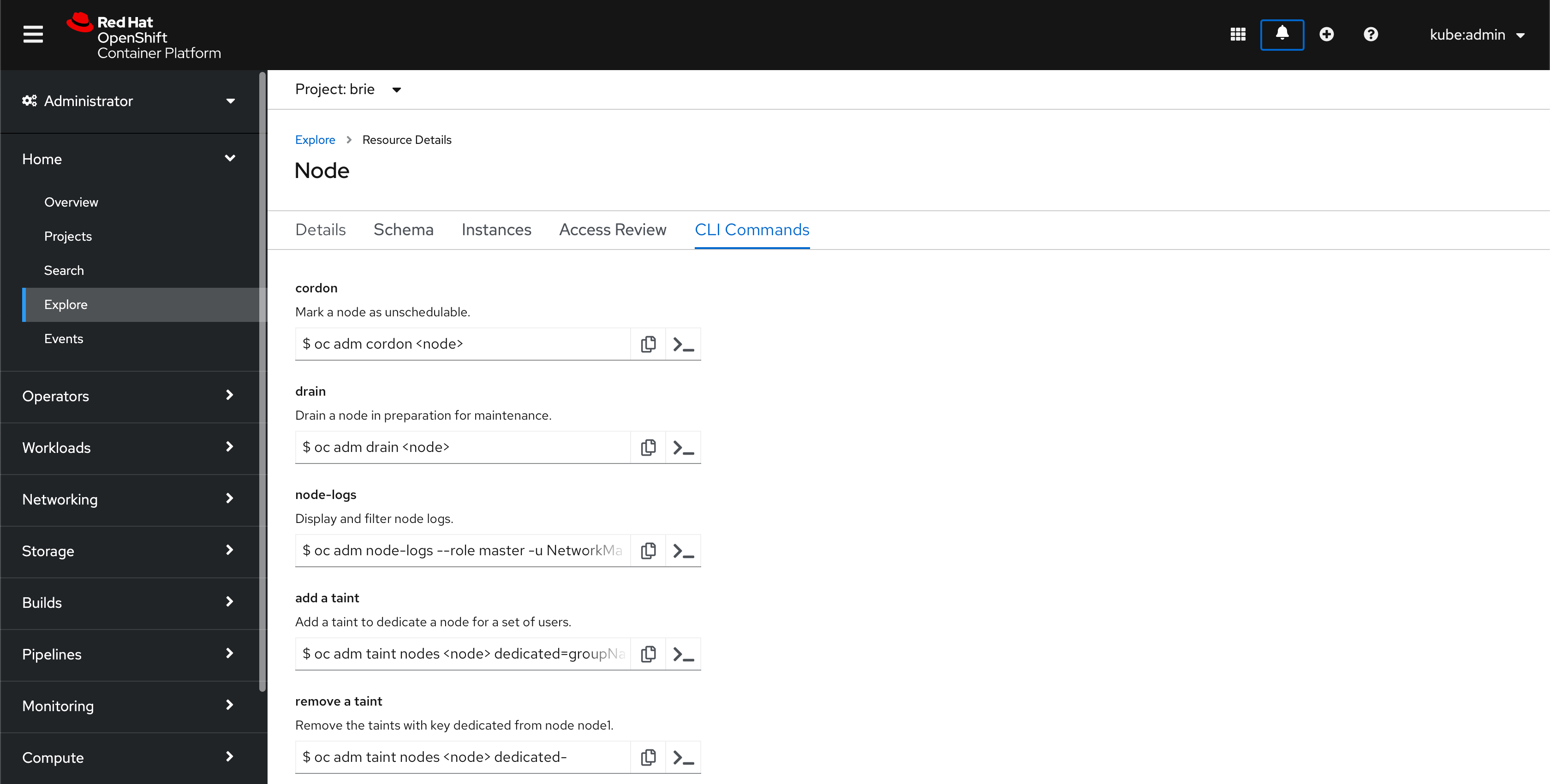
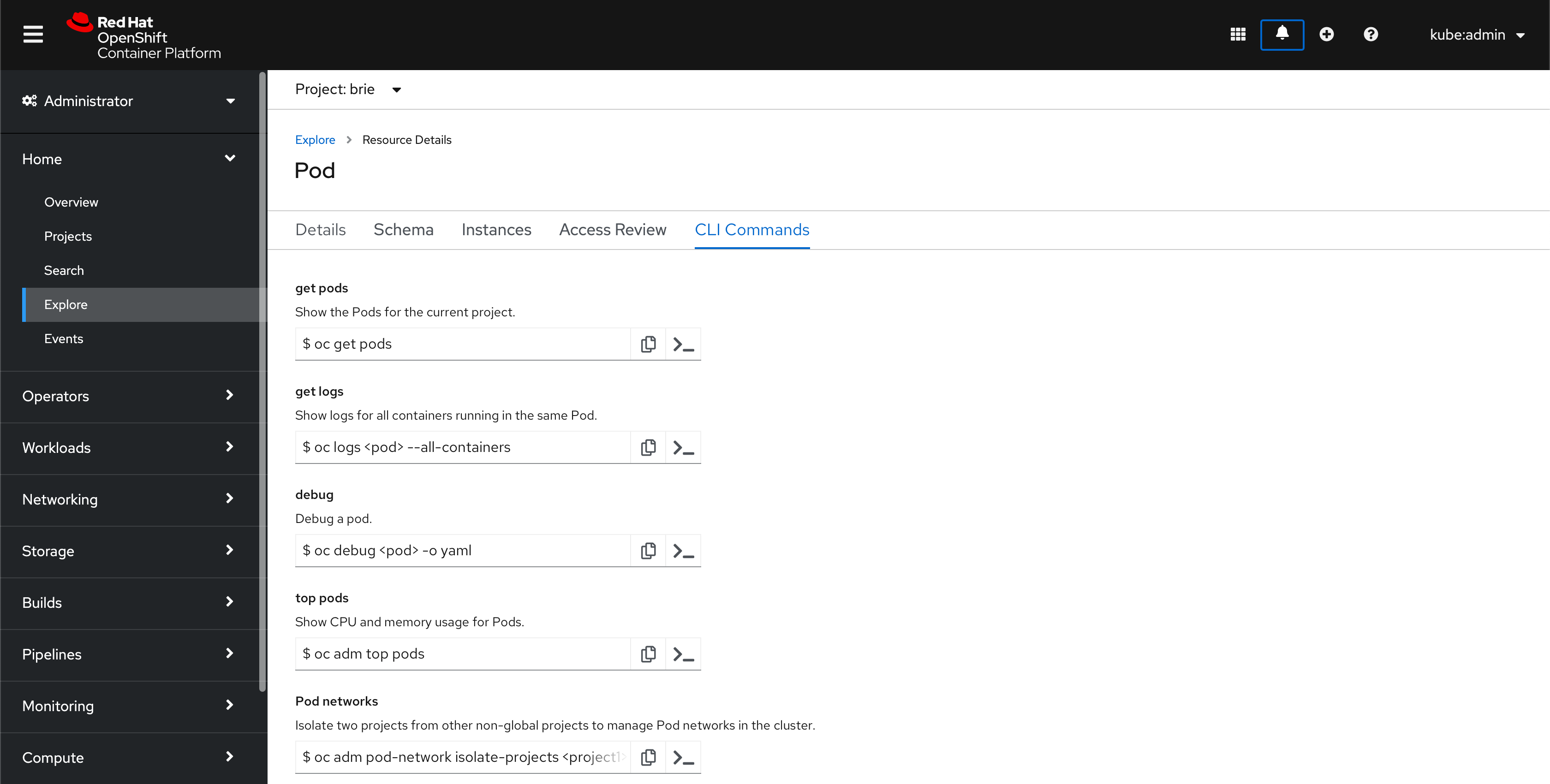
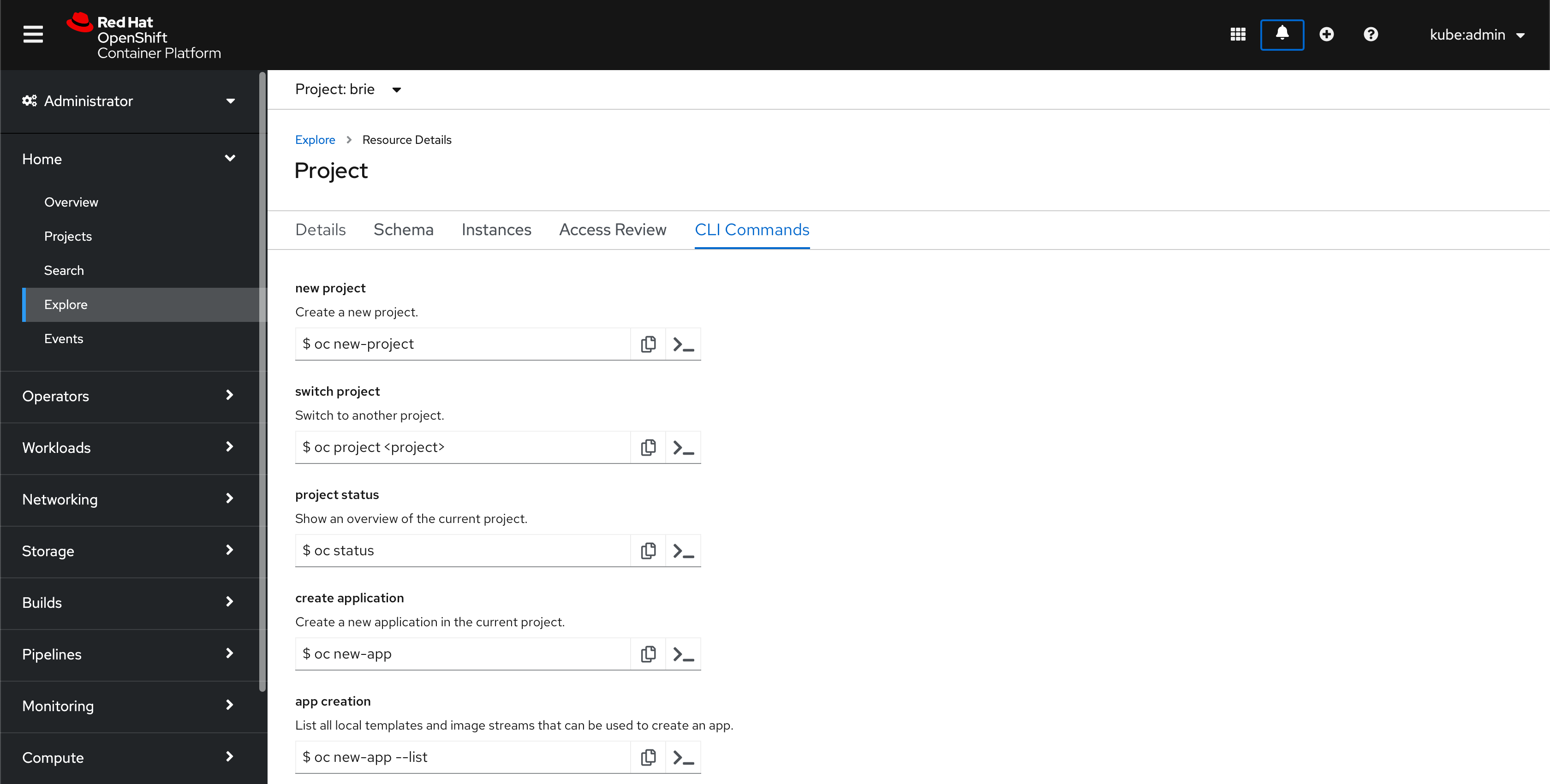
CLI commands can also be accessed from the sidebar when viewing the YAML of a resource.
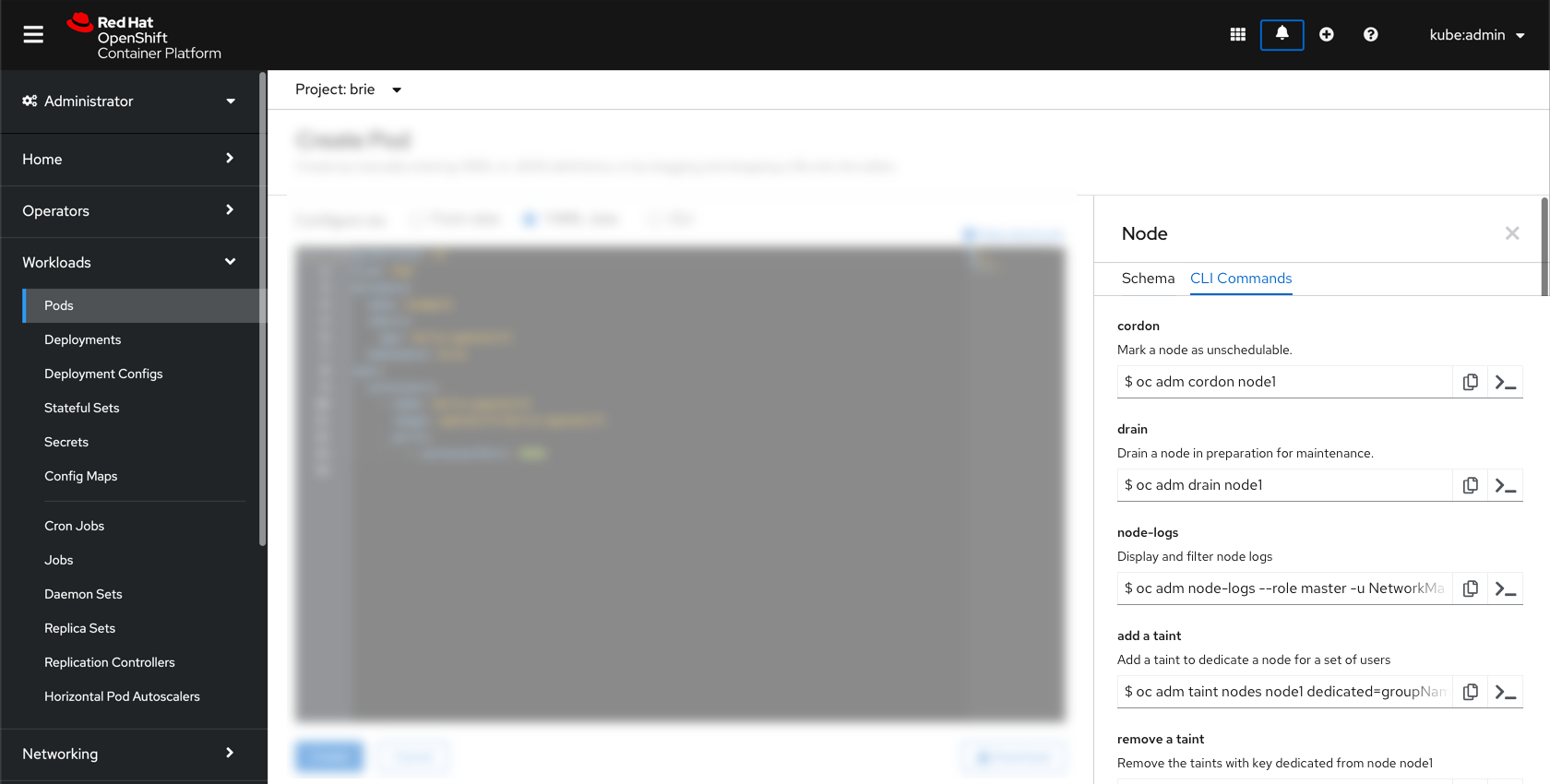
Resources
For the MVP version of this feature, CLI commands will be added to a specific subset of resources. They are:
- Pods
- Nodes
- Roles
- Projects
- Events
- Deployments
- Secrets
- Services
- Storage
To see a full working list of commands, click here.
Future considerations
- We want to consider surfacing this side panel from more than just the YAML tab; perhaps list views or details pages.
- We also want to expand availability of CLI tips to more resources.
- We should investigate how to surface Operator based commands.